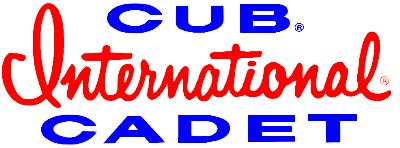Earl-
No. It's like the whole format has just been blown up and doesn't fit the screen. The words are even bigger all over. The column on the right showing more videos isn't on the screen like it use to be and the small screen takes up most of the computer screen. I now have to scroll to the right to view the column of choices. I know I did something but have no idea as to what. I feel sure it's a simple fix and was hoping someone knows how to get back to the original format.
It's now just a pita to view videos.
.
No. It's like the whole format has just been blown up and doesn't fit the screen. The words are even bigger all over. The column on the right showing more videos isn't on the screen like it use to be and the small screen takes up most of the computer screen. I now have to scroll to the right to view the column of choices. I know I did something but have no idea as to what. I feel sure it's a simple fix and was hoping someone knows how to get back to the original format.
It's now just a pita to view videos.
.