-
This community needs YOUR help today. With the ever increasing fees of everything (server, software, domain, e-mail) , we need help. We need more Supporting Members, today. Please invest back into this community to help spread our love and knowledge of IH Cub Cadets. You get a lot of great new account perks including access to private forums. If you sign up for annual, I will ship a few IH Cub Cadet Forum decals too in addition to all the account perks you get. You can see what it looks like below.
Sign up here: https://www.ihcubcadet.com/account/upgrades

You are using an out of date browser. It may not display this or other websites correctly.
You should upgrade or use an alternative browser.
You should upgrade or use an alternative browser.
Posting pictures from a Smartphone
- Thread starter eburton
- Start date
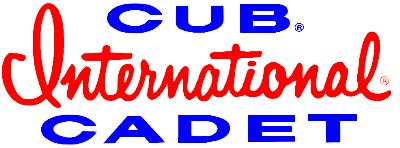
Help Support IH Cub Cadet Tractor Forum:
This site may earn a commission from merchant affiliate
links, including eBay, Amazon, and others.
You will need a cable to tether your phone to your PC, and turn USB storage on (the phone), at least that is how I do it on my run of the mill LG LS-670 running Android 2.2. XP or Windows 7 should recognize your phone and treat it as an external drive. If you don't want to bother with the cable, you can always email it to your PC's email address, and save the attachment.
I have found that you usually need to set your resolution to the minimum the phone will go, usually 640x480 and set the quality at normal to even have a shot at getting under the 100K limit, especially if the image is "busy". I usually use a program like Gimp to edit the picture before posting it. You can also do cropping, light and color balance corrections as well as resizing. your images before posting.
I have found that you usually need to set your resolution to the minimum the phone will go, usually 640x480 and set the quality at normal to even have a shot at getting under the 100K limit, especially if the image is "busy". I usually use a program like Gimp to edit the picture before posting it. You can also do cropping, light and color balance corrections as well as resizing. your images before posting.
Bruce,
Thanks for the info. but I was trying to get around having to tether to a PC. When I take a pic I would like to have the option of posting at that time. I downloaded FireFox and a photo resizing program and that works but not consistent. Sometimes FF will not respond when I try to upload a pic. Don't think FF has came up with a good pesticide yet to elliminate all the bugs.
Thanks for the info. but I was trying to get around having to tether to a PC. When I take a pic I would like to have the option of posting at that time. I downloaded FireFox and a photo resizing program and that works but not consistent. Sometimes FF will not respond when I try to upload a pic. Don't think FF has came up with a good pesticide yet to elliminate all the bugs.
Wyatt, the Droids are not MS phones. All Droids are Android phones. Unfortunately, a few phone companies have been loading Microsoft Bing on their Android phones as a browser. You are better off using the Google browser that "usually" comes standard on the Android phones, if it isn't on there, people should download it. Nothing against Microsoft products, but their browsers are the slowest, buggiest and the most prone to viruses out there.
Similar threads
- Replies
- 32
- Views
- 1K
- Replies
- 8
- Views
- 669
Tractor For Sale
CC 128s, attachments, parts and pieces
- Replies
- 25
- Views
- 4K




