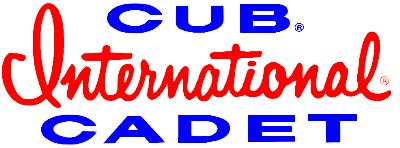kide
Well-known member
- Joined
- Aug 27, 2006
- Messages
- 3,779
- displayname
- Gerry Ide
I've lived with the image loading issues off and on for the last couple of years... Just as a comment here, I'm a 40 year IT guy, so I usually tend to look beyond what seems to be the obvious "cause" of a problem (in this case "your cache is full")...
In my case, some observations:
1: It is <u>not</u> specific to one browser or PC (and at times, we've got 4 or 5 running in different locations at our house.
2: While IE may seem more tolerant, it has displayed the same random dropping (actualy not loading) that FF, Chrome and Opera have done.
3: At one point, I was sure that the problem was after I had hacked the about:config network "network.http.max-persistent-connections-per-server" settings in FF to force faster loading of pages, but currently, this is set at the default of 8 in FF and the browser is still not loading all images all of the time.
4: I hate to say this, but I only have this problem on one site.........
5: In view of ( 4: ) and making an assumption for the sake of investigation that it's not the PC, I started asking if there is either a network issue or (the gods forbid) a server issue...
5.a: I'm sure that Charlie and Bryan have heard enough b....ing about this to have looked at servers settings..
5.b: In view of the fact that the network topology is different between almost every end user PC and the Forum's server, I started wondering if it could be a network problem.... I think I may be on to something here... In laymen terms, many routers have settings to prevent various types of attacks from taking place, including something called "SYN floods", which can look like a large number of incomplete TCP or UDP sessions coming from the same host(server in this case). Keep in mind that each image in a web page that is being downloaded to your browser is considered a separate session and is incomplete until the download of that image is finished.. Many routers are configured to kill incomplete sessions over a maximum, quite often with a default setting of 10 sessions. If the page has more images and network latency is a little above average, you could start seeing dropped images. In my case, I'm going through two wireless routers and a wireless access point before my connection hits the access provider's cable.. I'm going to play this scenario out a little more, but it's something to look into.
BTW -here's some backing for my theory..
Comments???
In my case, some observations:
1: It is <u>not</u> specific to one browser or PC (and at times, we've got 4 or 5 running in different locations at our house.
2: While IE may seem more tolerant, it has displayed the same random dropping (actualy not loading) that FF, Chrome and Opera have done.
3: At one point, I was sure that the problem was after I had hacked the about:config network "network.http.max-persistent-connections-per-server" settings in FF to force faster loading of pages, but currently, this is set at the default of 8 in FF and the browser is still not loading all images all of the time.
4: I hate to say this, but I only have this problem on one site.........
5: In view of ( 4: ) and making an assumption for the sake of investigation that it's not the PC, I started asking if there is either a network issue or (the gods forbid) a server issue...
5.a: I'm sure that Charlie and Bryan have heard enough b....ing about this to have looked at servers settings..
5.b: In view of the fact that the network topology is different between almost every end user PC and the Forum's server, I started wondering if it could be a network problem.... I think I may be on to something here... In laymen terms, many routers have settings to prevent various types of attacks from taking place, including something called "SYN floods", which can look like a large number of incomplete TCP or UDP sessions coming from the same host(server in this case). Keep in mind that each image in a web page that is being downloaded to your browser is considered a separate session and is incomplete until the download of that image is finished.. Many routers are configured to kill incomplete sessions over a maximum, quite often with a default setting of 10 sessions. If the page has more images and network latency is a little above average, you could start seeing dropped images. In my case, I'm going through two wireless routers and a wireless access point before my connection hits the access provider's cable.. I'm going to play this scenario out a little more, but it's something to look into.
BTW -here's some backing for my theory..
Comments???