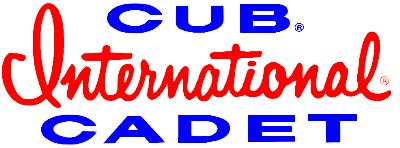rchristensen
Well-known member
- Joined
- Aug 12, 2006
- Messages
- 933
- displayname
- Richard Christensen
Running Windows XP Professional, recently experienced problems with one of my picture folders.
When I view the folder files in (Filmstrip) or (Thumbnails) I get an incorrect picture,(different from the description below the picture) if I view in any other way they are correct.
In Filmstrip the picture highlighted does not match the big picture and it does not match the description under the picture.
In Thumbnails viewing which I normally use the picture highlighted does not match the description under the picture. When you click on the highlighted picture to make it big the big picture (IN Windows Picture and Fax Viewer) is not what was highlighted but is what the description under the picture said it was.
All of my other folders view correctly. I made a new folder and can take any picture out of the corrupted file and it is okay when I place it in the new folder. I tried googling this problem and it looks like other people have had this problem but I didn't really see a good answer.
Anyone have any ideas? I can take all of the pictures out and place in a new folder and delete this folder but would like to know why this happened.
When I view the folder files in (Filmstrip) or (Thumbnails) I get an incorrect picture,(different from the description below the picture) if I view in any other way they are correct.
In Filmstrip the picture highlighted does not match the big picture and it does not match the description under the picture.
In Thumbnails viewing which I normally use the picture highlighted does not match the description under the picture. When you click on the highlighted picture to make it big the big picture (IN Windows Picture and Fax Viewer) is not what was highlighted but is what the description under the picture said it was.
All of my other folders view correctly. I made a new folder and can take any picture out of the corrupted file and it is okay when I place it in the new folder. I tried googling this problem and it looks like other people have had this problem but I didn't really see a good answer.
Anyone have any ideas? I can take all of the pictures out and place in a new folder and delete this folder but would like to know why this happened.