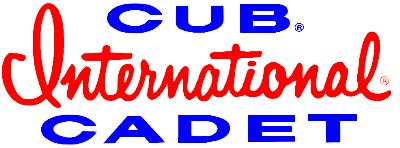Myron,
I guess i would be that ADMIN WEENIE to which you are referring, and the pages display quite well on my little 15" screen.
That being said, there's not much to be fixin!
Thanks for the thought though. We always appreciate input. ;-P
I guess i would be that ADMIN WEENIE to which you are referring, and the pages display quite well on my little 15" screen.
That being said, there's not much to be fixin!
Thanks for the thought though. We always appreciate input. ;-P