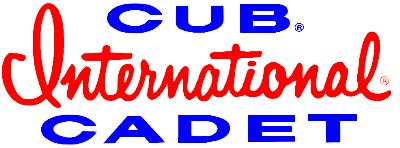Good link, Bill.
For those with Windows XP, SP2 who use Windows Update, a couple of quick checks can tell you if you've gotten the time zone update..
1: Using Control Panel, go to Add/Remove Programs, check the box at the top for "Show Updates", let it grind out the list and then look for the entry "Update for Windows XP (KB931836)". This is the Time Zone update.
2: You can also check in the Windows folder for a file "$NtUninstallKB931836$" which you might not be able to see, depending on configuration of your system..
For those without current<u> supported</u> versions of XP or Windows 2000 (XPSP2 or Win2K SP4), be sure to send your appreciation to Microsoft for their social responsibility(- hey, it's just a marketing thing - right?) in not providing a patch for your version of their software.(You'll love using TZedit.exe..). You might also send a note of appreciation on to Washington for a well thought out, well planned change, so we can all get up and milk the cows earlier.
Sorry to take a while to respond, Roland, spent most of the last three days in our EEOC, helping coordinate the repair the damage caused by some script kiddy's IRCbot that got loose in a bigggg network. (Our Novell/'Nix guys have been snickering up their sleeves most of that time)