-
This community needs YOUR help today. With the ever increasing fees of everything (server, software, domain, e-mail) , we need help. We need more Supporting Members, today. Please invest back into this community to help spread our love and knowledge of IH Cub Cadets. You get a lot of great new account perks including access to private forums. If you sign up for annual, I will ship a few IH Cub Cadet Forum decals too in addition to all the account perks you get. You can see what it looks like below.
Sign up here: https://www.ihcubcadet.com/account/upgrades

You are using an out of date browser. It may not display this or other websites correctly.
You should upgrade or use an alternative browser.
You should upgrade or use an alternative browser.
Photo shrinking
- Thread starter jbaker
- Start date
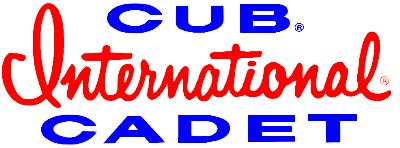
Help Support IH Cub Cadet Tractor Forum:
This site may earn a commission from merchant affiliate
links, including eBay, Amazon, and others.
Jeff,
I'm going to assume you have the program down loaded and installed.
Start the program. Use it to open the picture you want to resize. From the menu bar (this is from memory and may not be exact) choose image. Then resize. For the forum choose a maximum of 600 for the width. Click on height and it will proportionately resize the physical size.
Click save as and you should get a window that will show a compression default of 85. Change that to 74 and save. That will give the image a small bit size without loosing any picture quality that the eye will notice. Then up load those puppies because we all love pictures.
I hope this helps.
I'm going to assume you have the program down loaded and installed.
Start the program. Use it to open the picture you want to resize. From the menu bar (this is from memory and may not be exact) choose image. Then resize. For the forum choose a maximum of 600 for the width. Click on height and it will proportionately resize the physical size.
Click save as and you should get a window that will show a compression default of 85. Change that to 74 and save. That will give the image a small bit size without loosing any picture quality that the eye will notice. Then up load those puppies because we all love pictures.
I hope this helps.
Jeff,
Another good freeware photo editing program that does a lot more than shrink and crop photos is The Gimp. It was originally developed for Linux users, but has been ported to Windows for several years now. It's not quite as slick as Photoshop, but it has a pretty nice set of tools.
Here is the link if you want to try the program:
http://www.gimp.org/windows/
Another good freeware photo editing program that does a lot more than shrink and crop photos is The Gimp. It was originally developed for Linux users, but has been ported to Windows for several years now. It's not quite as slick as Photoshop, but it has a pretty nice set of tools.
Here is the link if you want to try the program:
http://www.gimp.org/windows/



