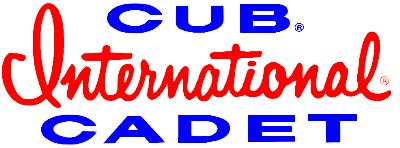Speaking of Vista sucking,
It seems we have a few members that are having problems with Vista remembering user ID's and passwords on certain but not all websites.
Anyone have a fix for that?
It seems we have a few members that are having problems with Vista remembering user ID's and passwords on certain but not all websites.
Anyone have a fix for that?